DJstream.net
Shoutcast streaming is a great way to share your gigs for DJ's and performers. Most DJ software supports shoutcast streaming.

Streaming for DJ's and performers
Shoutcast streaming is a great way to share your gigs for DJ's and performers. Most DJ software supports shoutcast streaming.

DJ in a club or radio station.
Singer, artist or performer in a live club.
Producer of music, songs or clips.
Just some numbers...
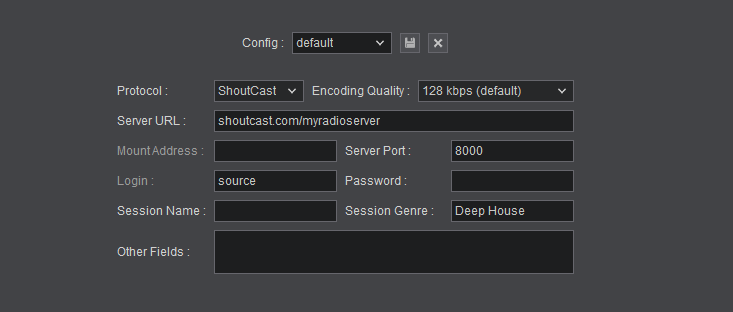
Virtual DJ setup
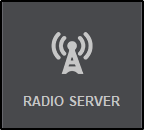
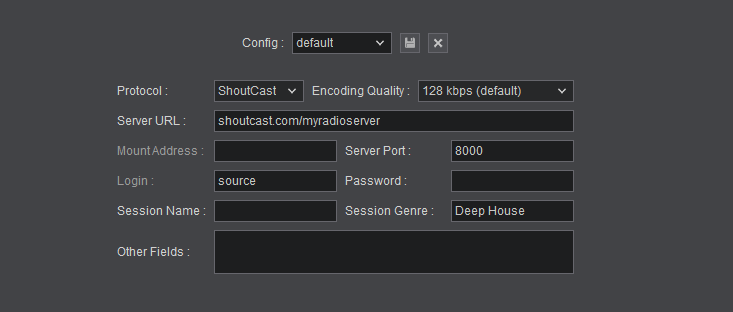
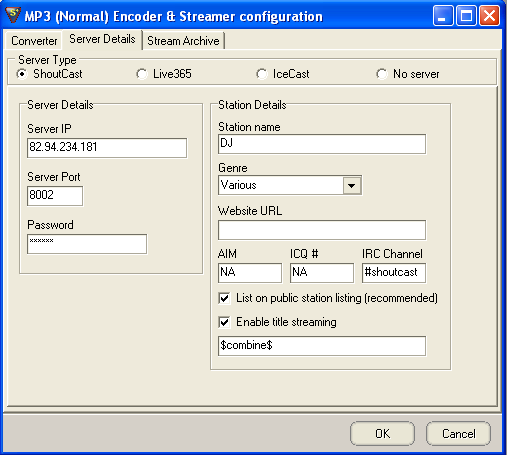
Sam broadcaster setup
Add an encoder (+) and choose MP3 normal.
Choose the quality and format (Fast, 128 kb/s 44,1 kHz, Stereo)
Fill in the 'Server Details' > see image
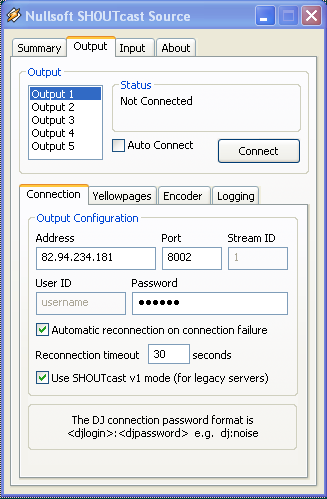
Winamp setup
After startup Winamp the 'Nullsoft SHOUTcast Source' window will open automatic.
Fill in the Output tab:
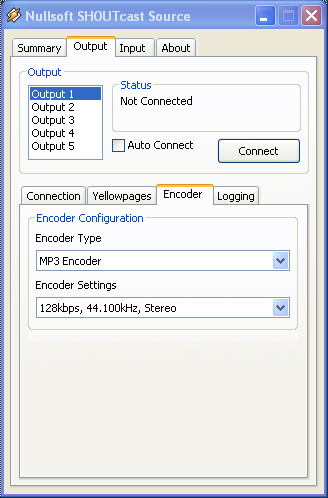 Use your own port number instead of 8002 !!
Use your own port number instead of 8002 !!
Optional choose Auto Connect.
To start the upstream click on the Connect button